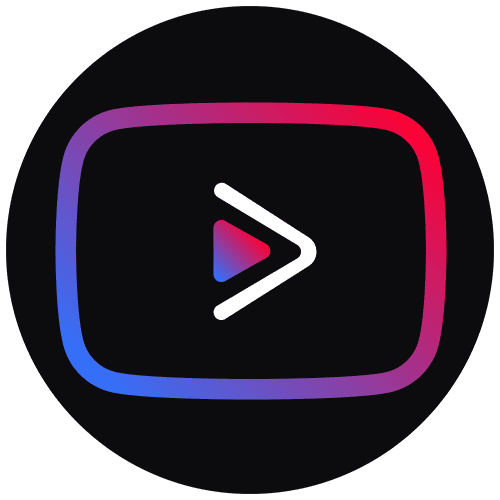YouTube Revanced app for android allows you to watch YouTube videos without annoying ads, play music in the background, download videos, and other features.
Youtube Revanced is the revived form of YouTube vanced which has been discontinued by the original developers due to a request from Google, the parent company behind YouTube.
Disclaimer: We are not the developers of the YouTube Revanced app nor do we have any relations with developers of the YouTube Revanced app. We are just sharing the information about the app for educational propose only.
How to install YouTube Revanced App?
To use YouTube revanced, first of all you need to install vanced MicroG apk which allows you to use google play services. If you are new to installing apk files scroll down to learn how to install apk files.
Step 1: Download Vanced MicroG from link below:
Step 2: Now you can download YouTube revanced apk or YouTube revanced extended apk which is even better than original YouTube revanced and install it.
NOTE: Your phone must be running Android 8.0 or above to install revanced manager apk file.
Step 3: Install above-downloaded apk files.
If it is your first time installing an apk file, you must allow installation from unknown sources in settings.
For Android 8.0 (Oreo) and Above: If you are using a newer version of Android, tap on the apk file you just downloaded and you will see the following window (you may see the name of the browser you use in place of Brave):
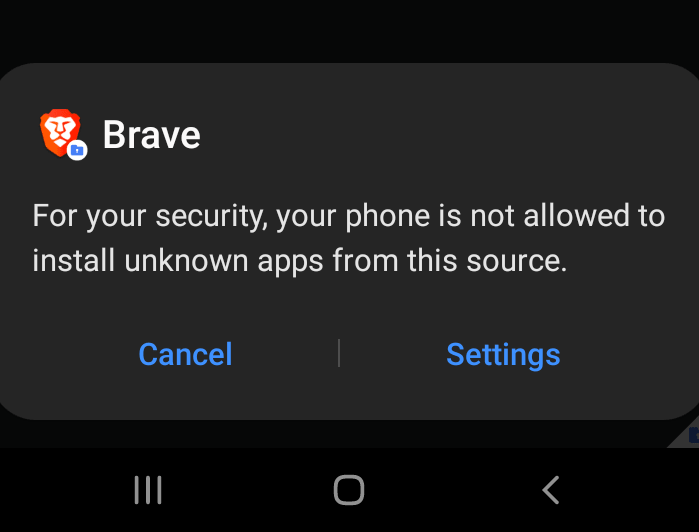
Tap on settings and turn on Allow from this source.
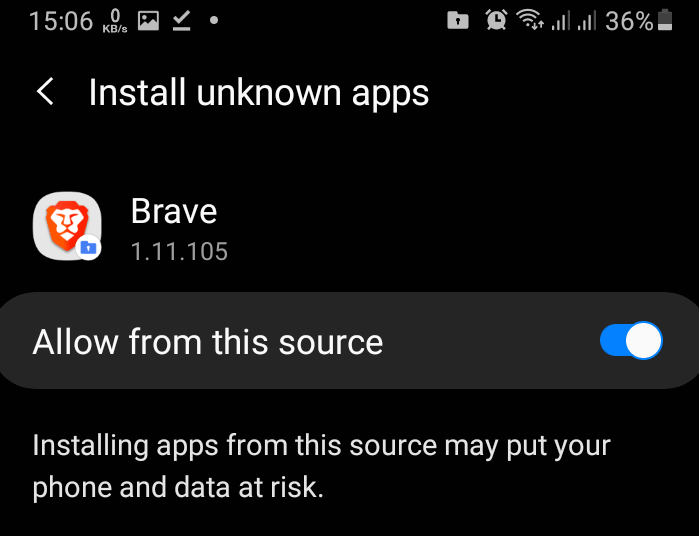
Now Go back to the installation screen and finish installing vanced microG YouTube revanced apk files.